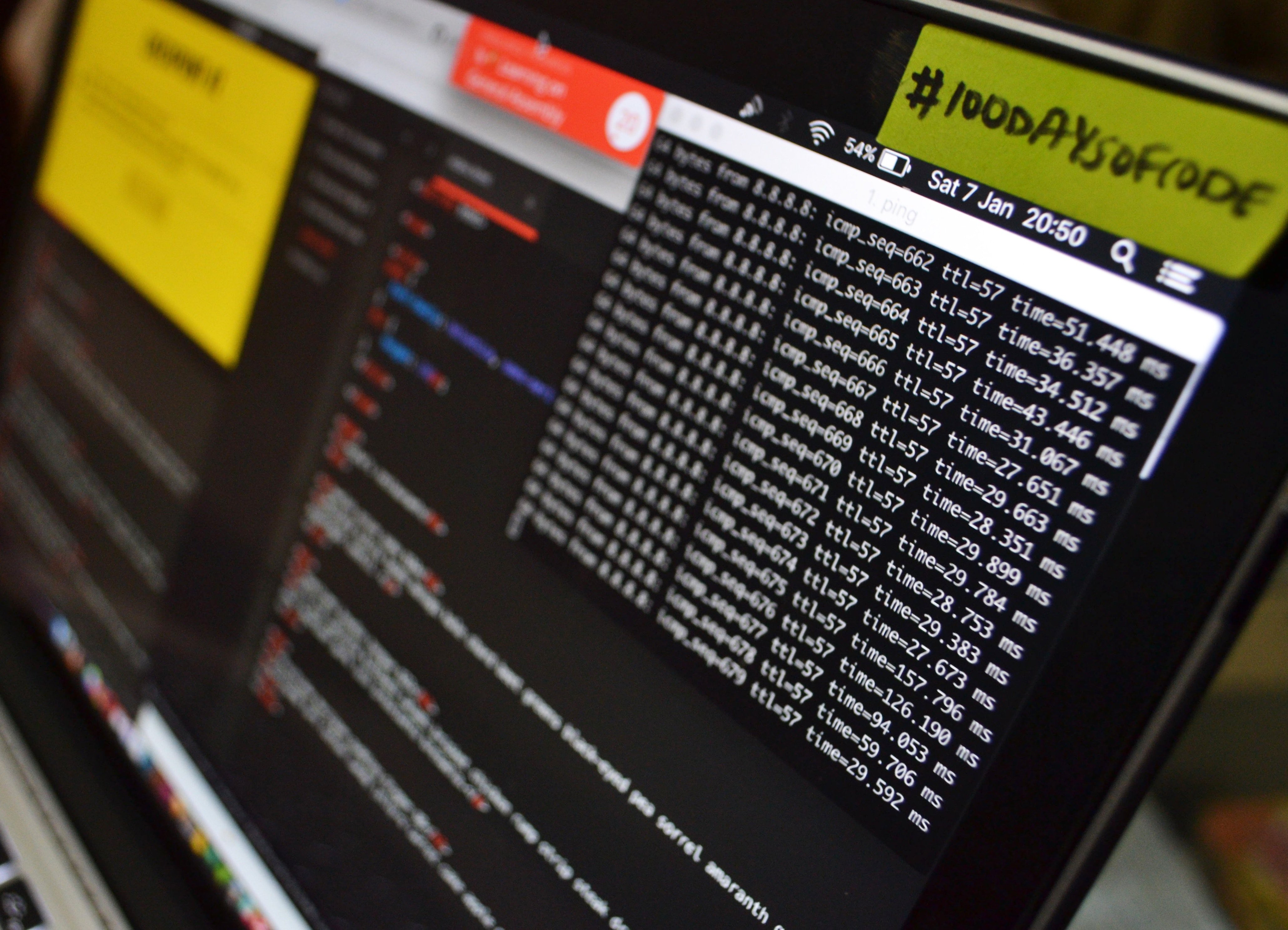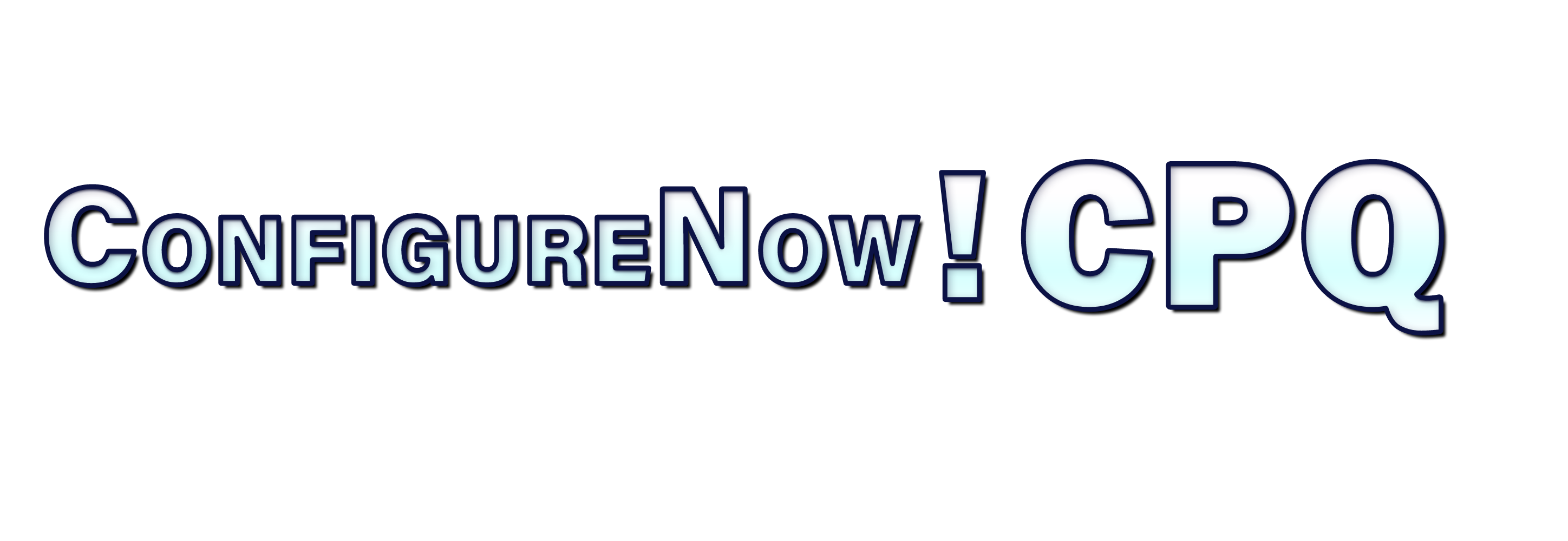Error message
Deprecated function: Function create_function() is deprecated in views_php_handler_field->pre_render() (line 202 of /home/etekusa/public_html/sites/all/modules/contrib/views_php/plugins/views/views_php_handler_field.inc).80950 - Finance Essentials in Microsoft Dynamics NAV 2017 (1 Day)
Description
This course describes how to setup and manage a company's financial activities in Microsoft Dynamics NAV 2017.
Module 1: Financial Management Setup.
Module Overview..
Lesson 1: General Ledger Setup.
Lesson 2: General Ledger Actions in the Ribbon.
Lesson 3: User Setup.
Lesson 4: Accounting Periods.
Module Review..
Module 1 Key Take Away.
Module Practice.
Practice A: Create a New Fiscal Year
Test Your Knowledge Module 1.
Test Your Knowledge Answers.
Module 2: Chart of Accounts.
Lesson 1: G/L Account Card.
Lesson 2: G/L Account Categories.
Lesson 3: Chart of Accounts.
Module Review..
Module 2 Key Take Away.
Module Practice.
Practice A: Create a Revenue Account
Practice B: Create a New G/L Account Category.
Test Your Knowledge Module 2.
Test Your Knowledge Answers.
Module 3: General Journals.
Lesson 1: Creating Journal Entries.
Lesson 2: Link Incoming Documents.
Lesson 3: Processing Journal Entries.
Lesson 4: Processing Journal Posting Results.
Lesson 5: Create and use a Standard Journal
Lesson 6: Recurring Journals.
Lesson 7: Deferrals.
Lesson 8: Reversals and Corrections.
Module Review..
Module 3 Key Take Away.
Module Practice.
Practice A: Create and Post a Journal Entry.
Practice B: Create and Post a Recurring Journal
Practice C: Create a Deferral Template and use it in a General Journal
Test Your Knowledge Module 3.
Module 3: Your Notes.
Test Your Knowledge Answers.
Module 4: Receivables and Payables.
Lesson 1: Bank Account Overview..
Lesson 2: Bank Account Currency Restrictions on Payments.
Lesson 3: Customer and Vendors in Cash Management
Lesson 4: Processing Incoming and Outgoing Payments in NAV.
Lesson 5: Cash Receipt Journal and Payment Journal Overview..
Lesson 6: Applying Payments.
Lesson 7: Reversal of Posted Journals.
Lesson 8: Payment Registration.
Lesson 9: Overview of Direct Debit Collections.
Lesson 10: Direct Debit Collections-Part1.
Lesson 11: Direct Debit Collections-Part2.
Lesson 12: Suggest Vendor Payments-Part1.
Lesson 13: Suggest Vendor Payments-Part2.
Lesson 14: Check Management
Lesson 15: Overview of Payment Reconciliation.
Lesson 16: Payment Reconciliation-Part1.
Lesson 17: Payment Reconciliation-Part2.
Lesson 18: Bank Data Conversion Service.
Lesson 19: Payment Services.
Module Overview..
Module 4 Key Take Away.
Module Practice.
Practice A: Create a Bank Account
Practice B: Enter and Post Manual Checks.
Practice C: Use the Payment Registration to Post Lump Payments.
Practice D: Suggest Vendor Payments for a Single Vendor
Test Your Knowledge Module 4.
Module 4: Your Notes.
Test Your Knowledge Answers.
Module 5: Assignment Statements and Expressions.
Lesson 1: Bank Reconciliation-Part1.
Lesson 2: Bank Reconciliation-Part2.
Module Review..
Module 5 Key Take Away.
Test Your Knowledge Module 5.
Module 6: Customer and Vendor Invoicing.
Lesson 1: Invoicing Options.
Lesson 2: Invoicing Customers.
Lesson 3: Processing Vendor Invoices.
Lesson 4: Correcting Posted Invoices.
Module Review..
Module 6 Key Take Away.
Test Your Knowledge Answers.
Module 7: Payment Discount and Payment Tolerance.
Lesson 1: Set Up Payment Discounts.
Lesson 2: Process Sales Payment Discounts – Part 1.
Lesson 3: Set Up Payment Discounts – Part 2.
Lesson 4: Process Purchase Payment Discounts.
Lesson 5: Set Up a Payment Discount Tolerance and Payment Tolerance.
Lesson 6: Process the Payment Discount Tolerance.
Module Review..
Module 7 Key Take Away.
Module Practice.
Practice A: Posting Partial Customer Payment with Payment Discounts in the Cash Receipt Journal
Practice B: Add Discounts after Posting Sales Transactions.
Practice C: Process a Customer Payment Tolerance.
Test Your Knowledge Answers.
Module 8: Reminders and Finance Charge Memos.
Lesson 1: Set Up and Assign Reminder Terms.
Lesson 2: Set Up Additional Fee.
Lesson 3: Create and Issue Reminders
Lesson 4: Set Up and Assign Finance Charge Terms
Lesson 5: Create and Issue Finance Charge Memos.
Lesson 6: Calculate Interest on Reminders.
Lesson 7: Review Reminders and Finance Charge Entries.
Module Review..
Module 8 Key Take Away.
Module Practice.
Practice A: Set Up and Assign a Reminder Term..
Practice B: Create and Issue Reminders.
Practice C: Set Up and Assign a Finance Charge Term..
Test Your Knowledge Answers.
Module 9: VAT.
Lesson 1: Display VAT Amounts in Sales and Purchase Documents.
Lesson 2: Adjust VAT Amounts in Sales and Purchase Documents and Journals.
Lesson 3: Unrealized VAT.
Lesson 4: VAT Statements.
Lesson 5: VAT Settlement
Module Review..
Module 9 Key Take Away.
Module Practice.
Practice A: Adjust a VAT Amount in a General Journal
Test Your Knowledge Answers.
Module 10: Prepayments.
Lesson 1: Setup Prepayments.
Lesson 2: Assign Prepayment Percentages.
Lesson 3: Prepayments Processing Flow..
Lesson 4: Process Prepayment Sales and Purchase Orders-Part1.
Lesson 5: Process Prepayment Sales and Purchase Orders-Part2.
Lesson 6: Process Prepayment Sales and Purchase Invoices.
Lesson 7: Correct Prepayments.
Module Review..
Module 10 Key Take Away.
Module Practice.
Practice A: Assign Prepayment Defaults for a Vendor Item Combination.
Practice B: Prepayment Sales Order Process.
Test Your Knowledge Module 10.
Test Your Knowledge Answers.
Module 11: Year End Closing Process.
Lesson 1: Closing a Fiscal Year
Lesson 2: Year End Closing Entries.
Module Review..
Module 11 Key Take Away.
Module Practice.
Practice A: Post an Entry into a Closed Fiscal Year
Test Your Knowledge Module 11.
Test Your Knowledge Answers